I have seen at customers every once in a while small NAS device e.g. from Synology #Ad in branch offices which were used for various purposes.
This is a good endpoint to use Tailscale to make it available to other branch offices or the head office and also to be able to provide a route into this network of the branch office without the need to a complex VPN site to site installation.
From what I saw the DSM Package Center does not provide the latest Tailscale versions but Tailscale itself publishes Tailscale packages for DSM and other platforms. At this point in time writing this article the latest Tailscale version available was 1.80.3 but DSM Package Center had version 1.58.2 available tagged as latest. The manual installation is easy.
Download the Tailscale package (check CPU architecture) and use “manual install”.
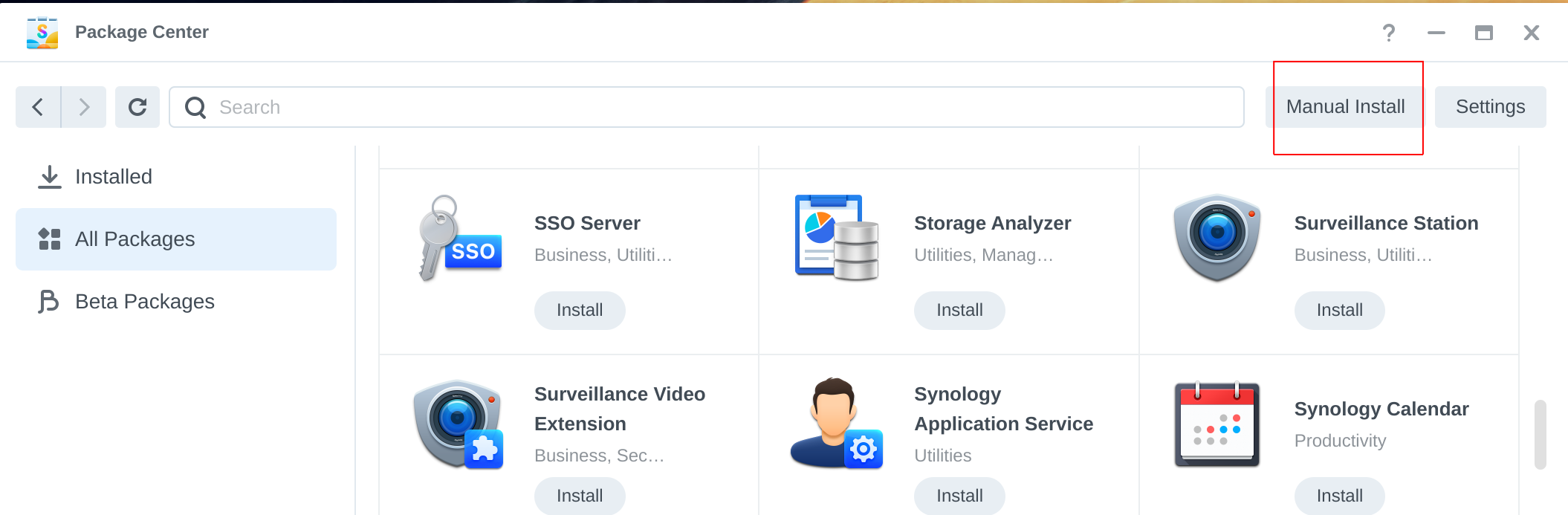 A security warning will show up during this process.
A security warning will show up during this process.
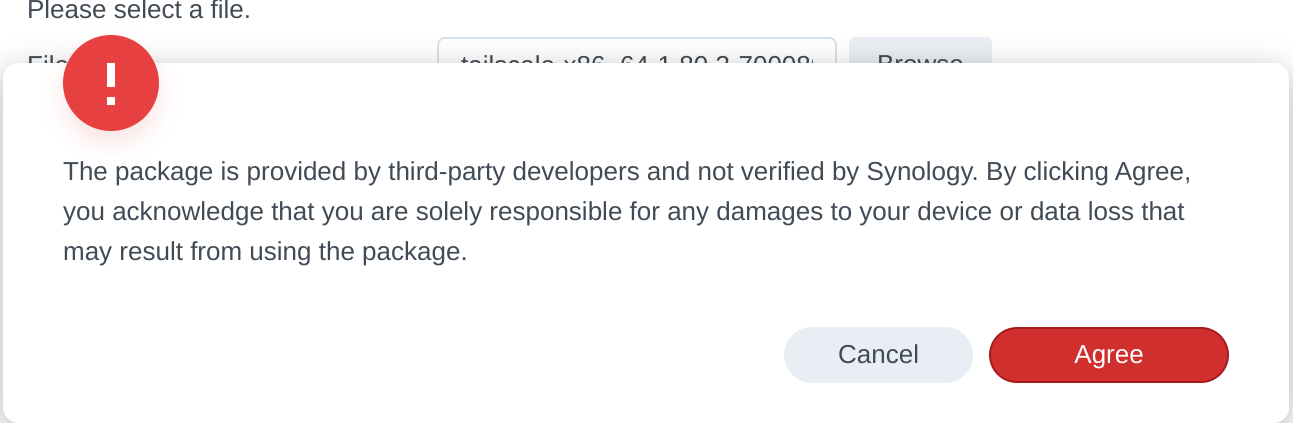
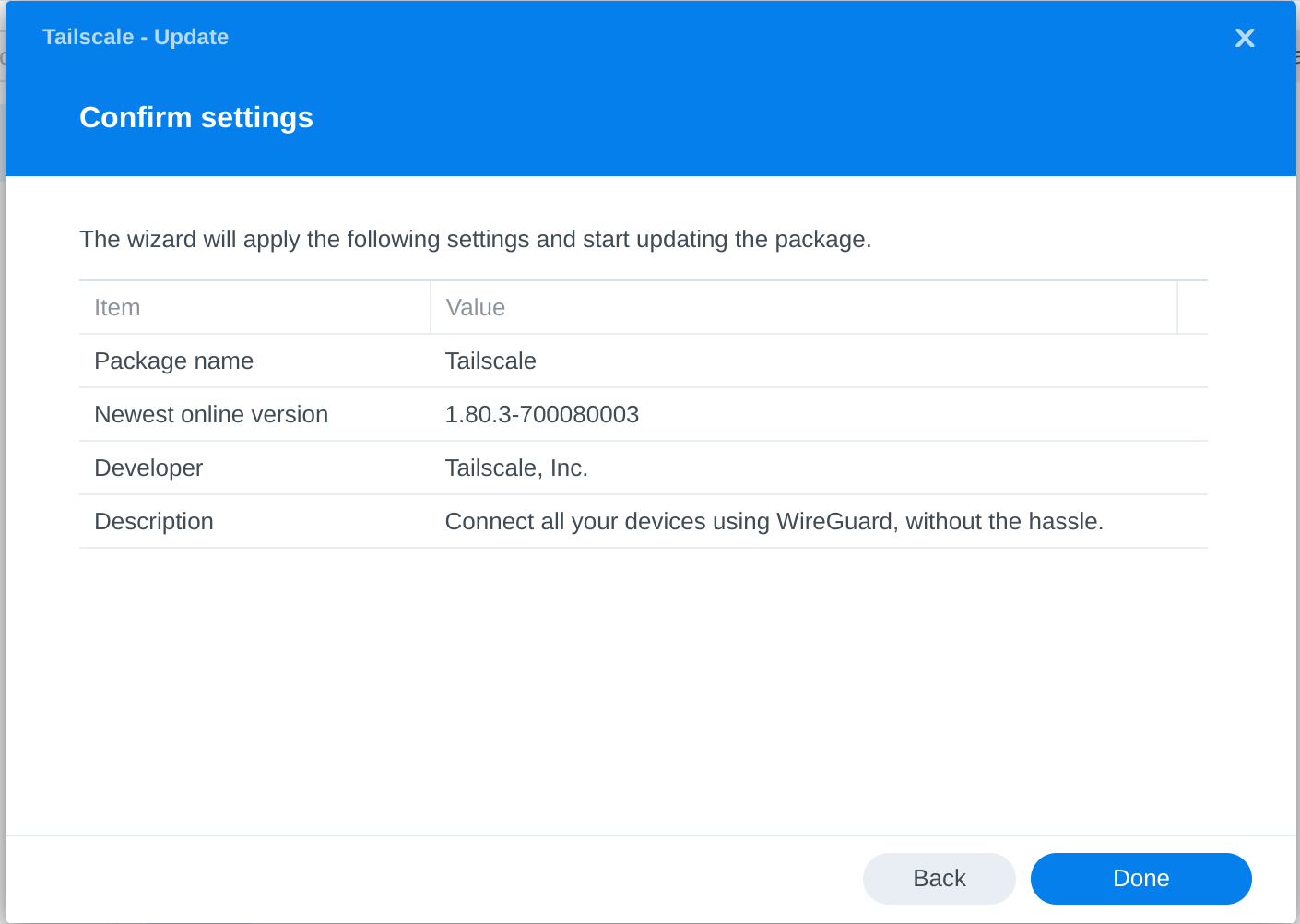 Installation is done and the service is running.
Installation is done and the service is running.
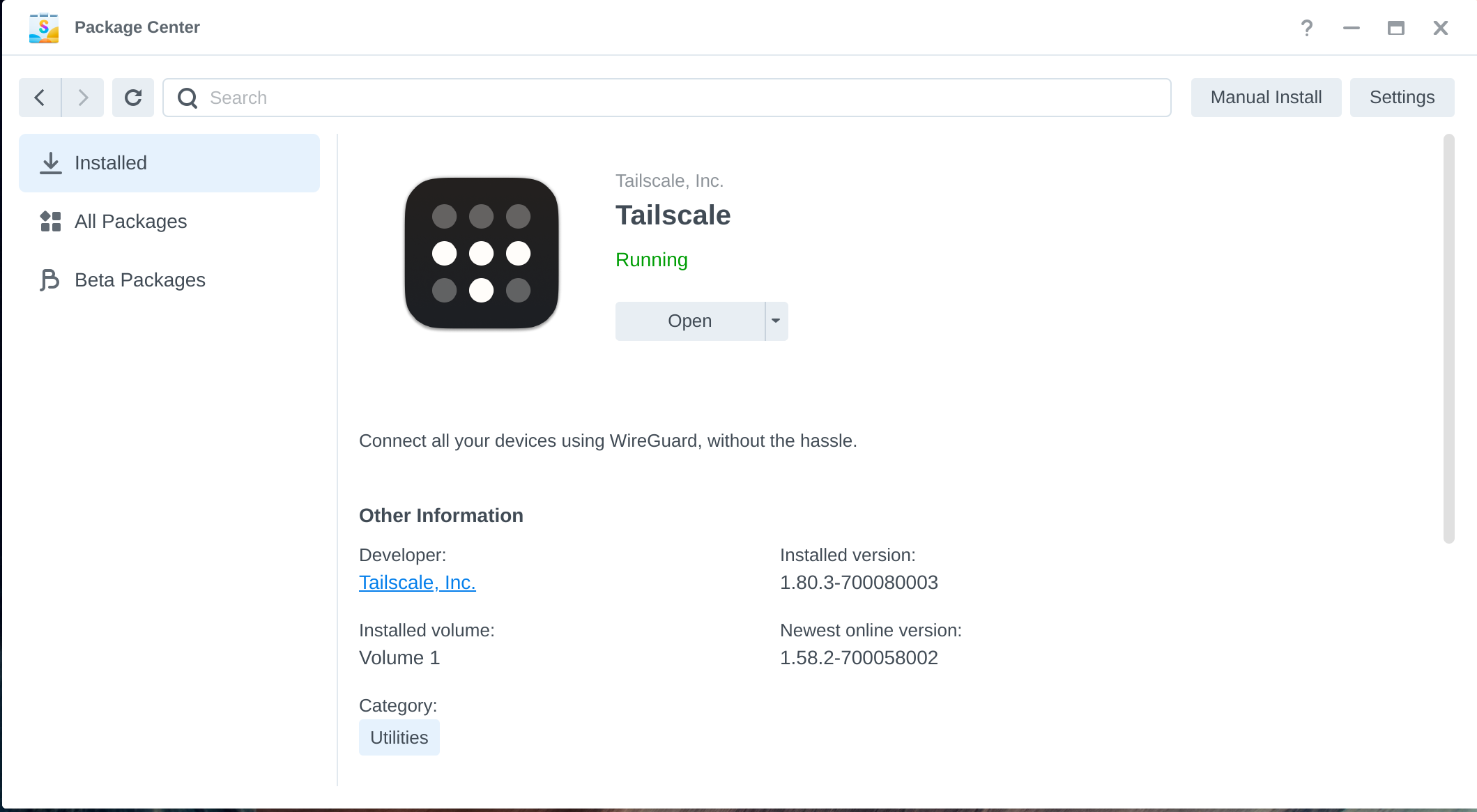
With the Synology Tailscale App the connection can get configured now.
If a self hosted Headscale Control Server is used you need to walk the extra mile and use the terminal. Activate SSH and connect to the Synology NAS via SSH and enter the following command:
| |
This article contains affiliate links to monetize my work.
As an Amazon partner I earn from qualified sales.